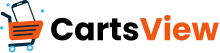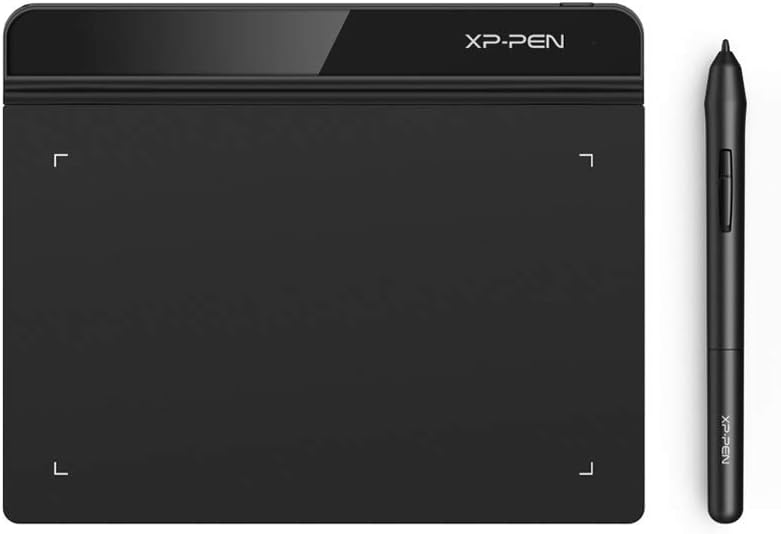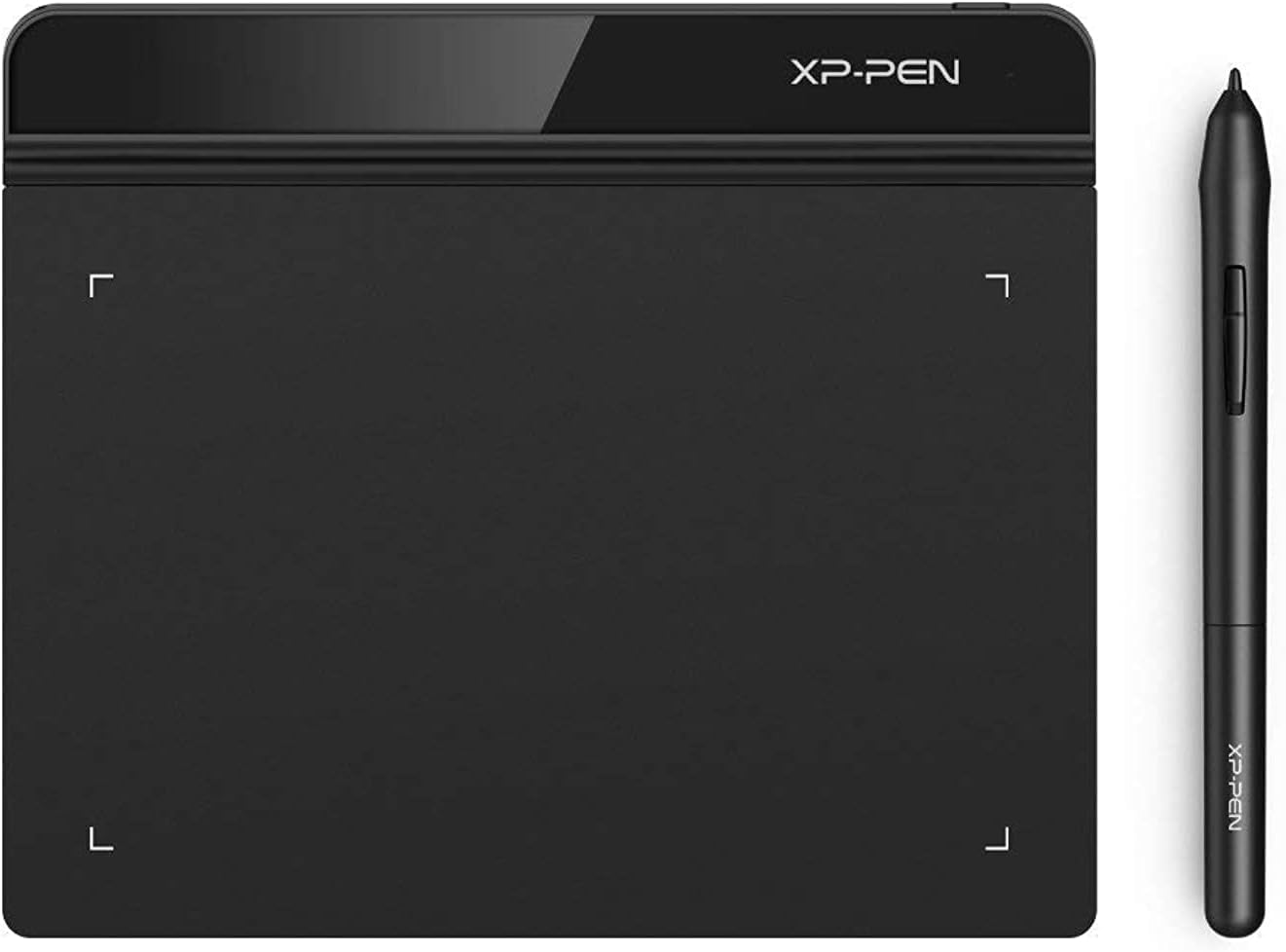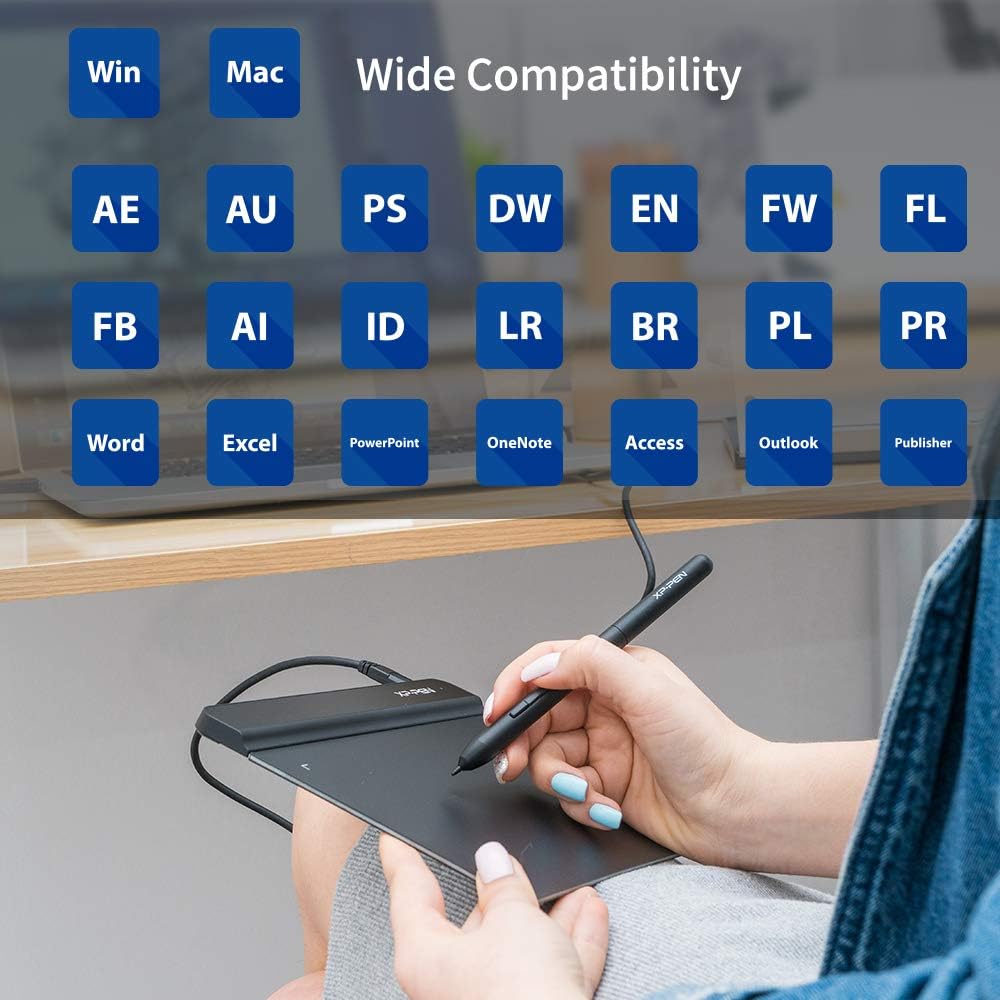Price: $38.98 - $29.99
(as of Jul 06,2025 03:42:03 UTC – Details)
Product Description





 Super Slim and Compact Design
Super Slim and Compact Design
XPPen StarG640 Graphic Drawing Tablet is only 2mm thin, with its 6X4 inch active area for drawing, e-learning, and remote teaching.

 Easy to Carry
Easy to Carry
The StarG640 drawing tablet is easy to carry, and plug and play. You can take it anywhere you want, like at home, classroom, etc.

 Easy to Connect
Easy to Connect
As long as your computer or laptop has a USB-A port, you can plug and play it. If don’t have one, you can use an adapter to convert the connection.

 Package List
Package List
1xG640 Drawing Tablet / 1xPN01 Battery-free Pen / 20xReplacement Pen nibs / 1xUSB Cord / 1xPen nib Clip / 1xQuick Guide


Compatible with Windows 7 or bove, Mac 10.10 or above and Chrome OS 88 or above, Linux and etc.


Works with free programs like Krita, firealpaca, gimp, medibang, etc. Or other paid programs like: Photoshop, Adobe Illustrator, adobe premiere, adobe after effect, sai version 2, clip studio paint, etc.




1 For Online Education
2 For Creators
3 For Signature
4 For OSU Games
Battery-Free Pen: StarG640 drawing tablet is the perfect replacement for a traditional mouse! The XPPen advanced Battery-free PN01 stylus does not require charging, allowing for constant uninterrupted Draw and Play, making lines flow quicker and smoother, enhancing overall performance
Ideal for Online Education: XPPen G640 graphics tablet is designed for digital drawing, painting, sketching, E-signatures, online teaching, remote work, photo editing, it’s compatible with Microsoft Office apps like Word, PowerPoint, OneNote, Zoom, Xsplit etc. Works perfect than a mouse, visually present your handwritten notes, signatures precisely
Compact and Portable: The G640 art tablet is only 2 mm thick, it’s as slim as all primary level graphic tablets, allowing you to carry it with you on the go
Chromebook Supported: XPPen G640 digital drawing tablet is ready to work seamlessly with Chromebook devices now, so you can create information-rich content and collaborate with teachers and classmates on Google Jamboard’s whiteboard; Take notes quickly and conveniently with Google Keep, and effortlessly sketch diagrams with the Google Canvas
Multipurpose Use: Designed for playing OSU! Game, digital drawing, painting, sketch, sign documents digitally, this writing tablet also compatible with Microsoft Office programs like Word, PowerPoint, OneNote and more. Create mind-maps, draw diagrams or take notes as replacement for mouse
Customers say
Customers find the drawing tablet works well, particularly for math problems and online classes, and appreciate its plug-and-play functionality and ease of use, especially for beginners. The tablet receives positive feedback for its value, teaching capabilities, and portability, being lightweight and easy to take with them. While some customers find the size perfect for drawing and design work, others mention it’s too small for detailed work. Durability opinions are mixed, with some finding it durable while others report it breaking after 8 months of use.

Original price was: $38.98.$29.99Current price is: $29.99.