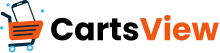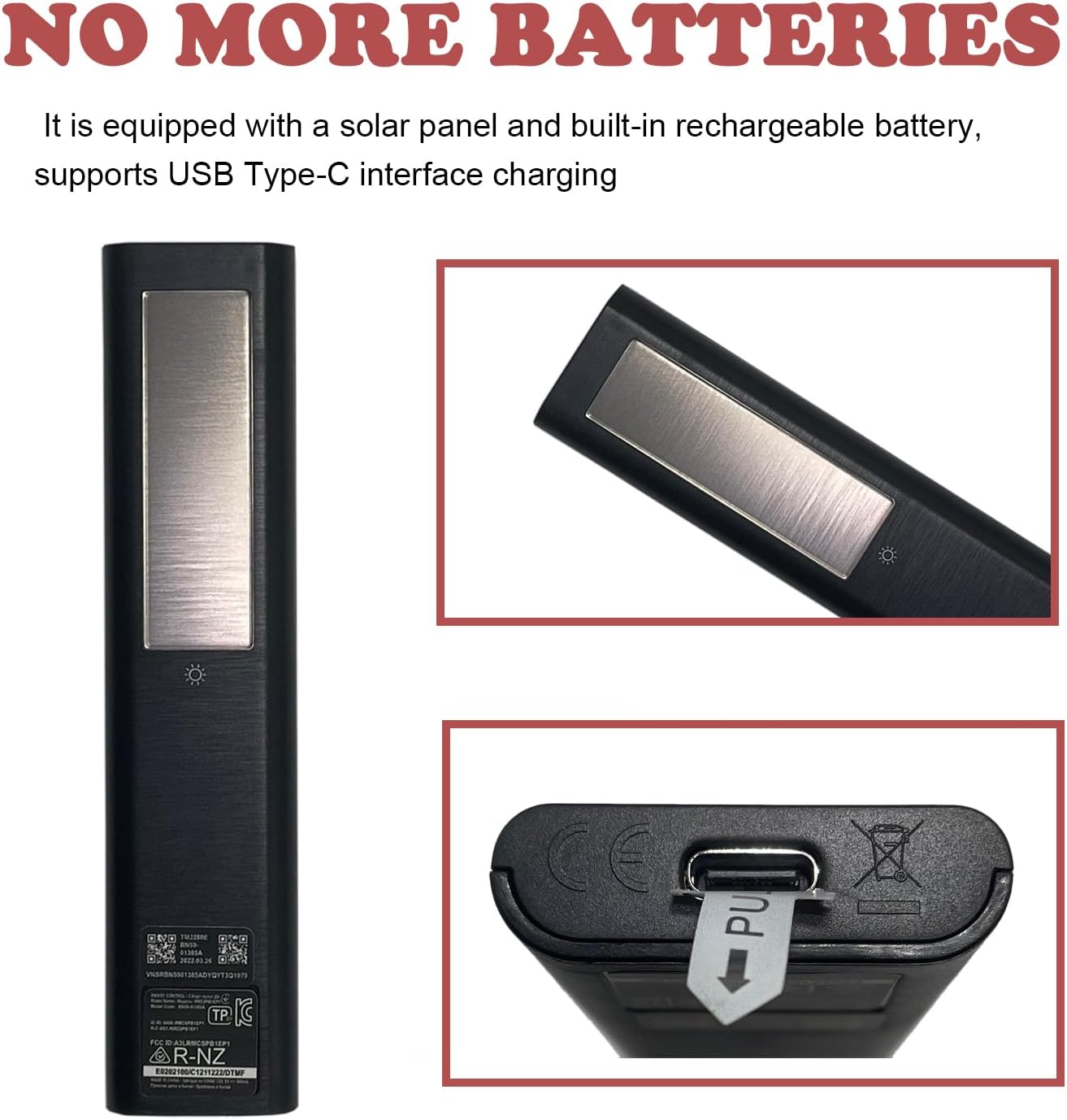Price: $14.99 - $34.99
(as of Jun 08,2025 02:47:59 UTC – Details)
Product Description
BN59-01385A Rechargeable Solar Voice Remote Control Replacement for Samsung Smart TVs


Compatible with Samsung TV Series:
Compatible with 2018 to 2022 Models, such as works for Samsung 6 series, 7 series, 8 series, QLED Q60T, Q70T, Q80T series Smart TVs, RU8000, RU9000, TU8000, TU8300, NU8000, NU8500, Q60T, Q70T, Q80T, Q90T, Q900TS, Q950TS, LS07, LS05, Q50, Q60, Q70, Q80, Q900, Q6F, Q7F, Q7C, Q8F, Q9F series.
Compatible with Samsung Model:
BN59-01385A,BN59-01385B,BN59-01259E, BN59-01312B/H/G, BN59-01312F, BN59-01312M, BN59-01312A, BN59-01199F, BN59-01259B, BN59-01260A, BN59-01266A, BN59-01241A, BN59-01301A


No More Battery Needed
It is equipped with a solar panel and built-in rechargeable battery, supports USB Type-C interface charging.Kind reminder: Use 5V adapters with currents equal to 0.5A or higher.During normal charging, a red light will light up directly above the battery.If the light does not light up, it may be that the charger is too powerful or the charging head is not fully inserted.


Please Note:
the remote control must be paired in order to access the voice function and ensure all buttons are functioning properly


Compatible with Samsung Model: BN59-01385A,BN59-01385B,BN59-01259E, BN59-01312B/H/G, BN59-01312F, BN59-01312M, BN59-01312A, BN59-01199F, BN59-01259B, BN59-01260A, BN59-01266A, BN59-01241A, BN59-01301A
Compatible with Samsung TV Series: Compatible with 2018 to 2022 Models, such as works for Samsung 6 series, 7 series, 8 series, QLED Q60T, Q70T, Q80T series Smart TVs, RU8000, RU9000, TU8000, TU8300, NU8000, NU8500, Q60T, Q70T, Q80T, Q90T, Q900TS, Q950TS, LS07, LS05, Q50, Q60, Q70, Q80, Q900, Q6F, Q7F, Q7C, Q8F, Q9F series.
No More Battery Needed: It is equipped with a solar panel and built-in rechargeable battery, supports USB Type-C interface charging.Kind reminder:Use 5V adapters with currents equal to 0.5A or higher.
Voice Function: Just press the button and you can easily execute various operating instructions for an efficient and convenient use experience. Need paired before use the voice function.
How to Pair: Step 1: Please point it at your TV’s remote control sensor. Step 2: Press and hold the Back and Play/Pause buttons simultaneously for 3 seconds or more to start pairing.