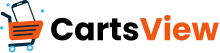Picture this: You’re a data analyst on day one at a midsize SaaS company. You’ve got the beginnings of a data warehouse—some structured, usable data and plenty of raw data you’re not quite sure what to do with yet. But that’s not the real problem. The real problem is that different teams are doing their own thing: Finance has Power BI models loaded with custom DAX and Excel connections. Sales is using Tableau connected to the central data lake. Marketing has some bespoke solution you haven’t figured out yet. If you’ve worked in data for any number of years, this scene probably feels familiar.
Then a finance director emails: Why does ARR show as $250M in my dashboard when Sales just reported $275M in their call?
No problem, you think. You’re a data analyst; this is what you do. You start digging. What you find isn’t a simple calculation error. Finance and sales are using different date dimensions, so they’re measuring different time periods. Their definitions of what counts as “revenue” don’t match. Their business unit hierarchies are built on completely different logic: one buried in a Power BI model, the other hardcoded in a Tableau calculation. You trace the problem through layers of custom notebooks, dashboard formulas, and Excel workbooks and realize that creating a single version of the truth that’s governable, stable, and maintainable isn’t going to be easy. It might not even be possible without rebuilding half the company’s data infrastructure and achieving a level of compliance from other data users that would be a full-time job in itself.
This is where the semantic layer comes in—what VentureBeat has called the “$1 trillion AI problem.” Think of it as a universal translator for your data: It’s a single place where you define what your metrics mean, how they’re calculated, and who can access them. The semantic layer is software that sits between your data sources and your analytics tools, pulling in data from wherever it lives, adding critical business context (relationships, calculations, descriptions), and serving it to any downstream tool in a consistent format. The result? Secure, performant access that enables genuinely practical self-service analytics.
Why does this matter now? As we’ll see when we return to the ARR problem, one force is driving the urgency: AI.
Legacy BI tools were never built with AI in mind, creating two critical gaps. First, all the logic and calculations scattered across your Power BI models, Tableau workbooks, and Excel spreadsheets aren’t accessible to AI tools in any meaningful way. Second, the data itself lacks the business context AI needs to use it accurately. An LLM looking at raw database tables doesn’t know that “revenue” means different things to finance and sales, or why certain records should be excluded from ARR calculations.
The semantic layer solves both problems. It makes data more trustworthy across traditional BI tools like Tableau, Power BI, and Excel while also giving AI tools the context they need to work accurately. Initial research shows near 100% accuracy across a wide range of queries when pairing a semantic layer with an LLM, compared to much lower performance when connecting AI directly to a data warehouse.
So how does this actually work? Let’s return to the ARR dilemma.
The core problem: multiple versions of the truth. Sales has one definition of ARR; finance has another. Analysts caught in the middle spend days investigating, only to end up with “it depends” as their answer. Decision making grinds to a halt because no one knows which number to trust.
This is where the semantic layer delivers its biggest value: a single source for defining and storing metrics. Think of it as the authoritative dictionary for your company’s data. ARR gets one definition, one calculation, one source of truth all stored in the semantic layer and accessible to everyone who needs it.
You might be thinking, “Can’t I do this in my data warehouse or BI tool?” Technically, yes. But here’s what makes semantic layers different: modularity and context.
Once you define ARR in the semantic layer it becomes a modular, reusable object—any tool that connects to it can use that metric: Tableau, Power BI, Excel, your new AI chatbot, whatever. The metric carries its business context with it: what it means, how it’s calculated, who can access it, and why certain records are included or excluded. You’re not rebuilding the logic in each tool; you’re referencing a single, governed definition.
This creates three immediate wins:
- Single version of truth: Everyone uses the same ARR calculation, whether they’re in finance or sales or they’re pulling it into a machine learning model.
- Effortless lineage: You can trace exactly where ARR is used across your organization and see its full calculation path.
- Change management that actually works: When your CFO decides next quarter that ARR should exclude trial customers, you update the definition once in the semantic layer. Every dashboard, report, and AI tool that uses ARR gets the update automatically. No hunting through dozens of Tableau workbooks, Power BI models, and Python notebooks to find every hardcoded calculation.
Which brings us to the second key function of a semantic layer: interoperability.
Back to our finance director and that ARR question. With a semantic layer in place, here’s what changes. She opens Excel and pulls ARR directly from the semantic layer: $265M. The sales VP opens his Tableau dashboard, connects to the same semantic layer, and sees $265M. Your company’s new AI chatbot? Someone asks, “What’s our Q3 ARR?” and it queries the semantic layer: $265M. Same metric, same calculation, same answer, regardless of the tool.
This is what makes semantic layers transformative. They sit between your data sources and every tool that needs to consume that data. Power BI, Tableau, Excel, Python notebooks, LLMs, the semantic layer doesn’t care. You define the metric once, and every tool can access it through standard APIs or protocols. No rebuilding the logic in DAX for Power BI, then again in Tableau’s calculation language, then again in Excel formulas, then again for your AI chatbot.
Before semantic layers, interoperability meant compromise. You’d pick one tool as the “source of truth” and force everyone to use it, or you’d accept that different teams would have slightly different numbers. Neither option scales. With a semantic layer, your finance team keeps Excel, your sales team keeps Tableau, your data scientists keep Python, and your executives can ask questions in plain English to an AI assistant. They all get the same answer because they’re all pulling from the same governed definition.
Back to day one. You’re still a data analyst at that SaaS company, but this time there’s a semantic layer in place.
The finance director emails, but the question is different: “Can we update ARR to include our new business unit?”
Without a semantic layer, this request means days of work: updating Power BI models, Tableau dashboards, Excel reports, and AI integrations one by one. Coordinating with other analysts to understand their implementations. Testing everything. Hoping nothing breaks.
With a semantic layer? You log in to your semantic layer software and see the ARR definition: the calculation, the source tables, every tool using it. You update the logic once to include the new business unit. Test it. Deploy it. Every downstream tool—Power BI, Tableau, Excel, the AI chatbot—instantly reflects the change.
What used to take days now takes hours. What used to require careful coordination across teams now happens in one place. The finance director gets her answer, Sales sees the same number, and nobody’s reconciling spreadsheets at 5PM on Friday.
This is what analytics can be: consistent, flexible, and actually self-service. The semantic layer doesn’t just solve the ARR problem—it solves the fundamental challenge of turning data into trusted insights. One definition, any tool, every time.